Excel Output
This option allows the value of a variable to be output with a range name to a CFM Variables sheet in an MS Excel file. Variables marked for Excel output have yellow background color:
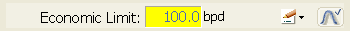
The variable is output once at the beginning of each simulation run, before the Econ model is executed. This is the order in which steps are taken:
- The current Plan model is simulated if necessary.
- Variables marked as Excel Output are written to the Outputs file.
- If an Excel macro has been selected in the Econ Preferences tab, it is executed now.
- Econ input values are acquired (from Excel or other sources, including Plan itself.)
- Econ calculations are performed.
- (Only in deterministic runs) Excel Outputs are written to the destination file again.
- Results are updated and saved into an .rlt file.
- Excel Reports are issued (if enabled).
The default file for outputting variables to Excel is the spreadsheet associated to the project. You can select a different destination in the Excel Outputs row of the Files tab.
Excel Output variables will also be exported to a CFM Variables sheet when generating Excel Reports.
See also Communication with MS Excel.
If you select an existing MS Excel file to output values using the Excel Output option, existing sheets named CFM Variables will be overwritten.
PetroVR Portfolio variables cannot be marked as Excel Output.
Regional setting inconsistencies may cause conflict when outputting values to MS Excel. See Recommended Regional Settings.
If a single-value variable is defined as a function of one or more runtime variables and output to Excel, it will be exported (a) as a single value to the CFM sheet, showing the value prior to the simulation; (b) as an array to the Variables sheet, showing the value it took at the end of each period (rather than the mean value for the period); and (c) as a function under the All PetroVR Plan Functions heading in the Variables sheet.
